For Kansas City small businesses, budgets are real. You need color that looks good, a device that doesn’t break, and costs that don’t spin out of control. The Kyocera ECOSYS P6235cdn answers that mix. It’s a compact color printer designed to deliver clean, consistent output with low fuss and long‑life parts. It won’t try to be a whole copy center. It will be the reliable color engine that quietly helps you win customers, ship proposals, and launch campaigns on time.
What it feels like to use
You press print and pages appear quickly. Text is sharp. Charts are smooth. Logos hold their color for a device in this class. Because it’s a printer—not an MFP—menus stay simple. We’ll save presets for Presentation, Office, and Draft so anyone can pick the right look without digging through settings. Duplex can be the default to cut paper use in half for internal runs.
Built to lower total cost, not just list price
Kyocera’s ECOSYS approach leans on durable components that don’t need frequent replacement. In plain terms: fewer service calls, predictable costs, and fewer minutes lost to maintenance. If you’ve cycled through consumer printers that choke under real‑world use, this feels different right away. Access panels open cleanly. Paper paths are labeled. Supplies are straightforward to swap. Those small touches add up to hours saved over a quarter.
Color that supports your brand
You don’t need a giant press to look professional. The P6235cdn produces polished color for flyers, menus, sell sheets, and proposals. We’ll help you save a brand‑color preset if matching matters. For internal proofs, a quick switch to Draft reduces toner while keeping pages readable. That balance—color where it counts, savings where it doesn’t—keeps your budget from drifting.
Paper handling that matches everyday jobs
Stage letter and legal at once, and keep a bypass ready for special stock. Optional extra trays add capacity so long runs don’t require constant reloading. If you print heavier paper for covers or small signage, we’ll set the correct path and profile so feeds stay smooth and color stays even. Label trays by paper type and the whole office stops guessing which slot holds what.
Guardrails without the headache
Even a printer deserves basic controls. User codes help you see where pages go so you can budget fairly. If you handle private information—estimates, bids, client lists—we can enable secure release so sensitive pages don’t sit in the tray. The aim is to protect your business without slowing down the people doing the work.
Where it shines around KC
- Startups and boutiques that need in‑house color without a huge lease.
- Restaurants and retail updating menus and signage on the fly.
- Service businesses creating proposals and leave‑behinds weekly.
- Nonprofits printing flyers and newsletters on tight schedules.
Your work, your win
You’re the one closing the sale, hosting the event, or getting the job approved. The P6235cdn backs you up by making sure the piece in a customer’s hand looks clean and on‑brand. That control over timing—printing when you need to, not when a shop can fit you in—is often the edge that helps a small team punch above its weight.
Rollout with our KC team
We’ll install the printer, map trays to your common papers, and save presets for color modes. We’ll set duplex as default, enable secure release where needed, and connect Macs, PCs, and mobile devices. Training is a quick walkthrough focused on the jobs you actually run.
Five fast setup wins
- Save Presentation, Office, and Draft presets.
- Label trays by paper type.
- Default to duplex for internal runs.
- Enable user codes for visibility.
- Test your thicker stock and save a profile.
FAQs
1) Is there a scanner?
No, this is a printer. If you need scanning too, we’ll pair it with a compact scanner or point you to a multifunction model.
2) Can it handle heavier covers or labels?
Yes, within supported ranges. We’ll set the correct path to keep feeds smooth and color even.
3) Will it work with our Macs and PCs?
Yes. We’ll install drivers, set presets, and test with your apps so everyone’s productive right away.
Put affordable, polished color in reach. Call our Kansas City office, hop on live chat, or send the contact form—ask for a bring‑your‑file print test and a clear, written cost comparison against your current setup.