Sometimes a full copier is overkill. If your office already scans elsewhere—or you just want a dependable color printer that nails the look—the HP Color LaserJet Pro M454dn is a smart pick. It’s a single‑function color printer built to deliver clean, consistent pages with minimal fuss. For teams that send work to press or present often but don’t need a scanner on top, the M454dn focuses on doing one job very well.
What you’ll notice right away
The M454dn is quick to wake and fast to first page. Jobs start moving without that awkward pause while people hover around the tray. Text is sharp, lines are clean, and color fills are even. For decks, flyers, menus, and leave‑behinds, you get a polished look that supports your brand.
Because it’s a printer, not an MFP, the interface is simple. Fewer menus, fewer ways to get lost. We’ll load presets so anyone can pick “Presentation,” “Standard Office,” or “Draft” based on the job. That makes it easy to control toner use without micromanaging every print.
Paper handling that fits real work
You can stage letter and legal at once, plus a bypass for special stock. Duplex is easy to set as the default, which cuts paper use in half for long packets. Optional trays increase capacity so big runs don’t require constant reloading. If you print on heavier stock for covers or small signage, we’ll set the right path and profile so feeds stay smooth.
Security and control
Even a simple printer lives on your network. The M454dn supports strong security basics and can work with user rules if you need them. If you track usage by department, simple logs help you keep things fair. If your team handles sensitive information, we’ll enable secure release on the jobs that need it so pages don’t sit in the tray.
Where it shines around KC
- Marketing and sales teams that need sharp color for client‑facing pages.
- Restaurants and retail updating menus, signs, and table toppers often.
- Schools and nonprofits running flyers and newsletters on a schedule.
- Any office that already scans elsewhere but wants serious color output in‑house.
Your time matters
The printer should speed you up, not slow you down. With the M454dn, you don’t waste mornings fighting misfeeds or trying to match yesterday’s color. You push print, pages appear, and the work looks good. That reliability earns trust with customers and frees up time for the tasks only you can do.
Rollout with our help
We’ll install the M454dn, map trays to your common papers, and save presets that match your work. Draft mode for internal edits, presentation mode for client decks, and duplex by default for long packets. We’ll test your favorite stocks and create profiles so the look stays consistent across runs and users.
Simple setup checklist
- Save presets for “Presentation,” “Standard Office,” and “Draft.”
- Name trays by paper type to avoid mix‑ups.
- Set duplex as the default for most jobs.
- If needed, enable secure release for sensitive prints.
FAQs
1) Is this a good fit if we also need scanning?
Pair it with a shared scanner or a multifunction device elsewhere on the floor. If you want scanning built in, we’ll recommend an MFP instead.
2) Can it handle heavier paper for covers?
Yes, within supported ranges. We’ll set the right path and profile so feeds stay smooth and colors stay true.
3) How do we keep color costs in check?
Use draft for internal prints and reserve presentation mode for client work. We’ll set these presets so the right choice is the easy choice.
Put polished color on your side. Call our Kansas City team, hit live chat, or send the contact form—ask for a same‑day print test with your own files and a clear cost breakdown you can trust.