Kansas City days don’t pause for a slow printer. When marketing needs flyers before lunch, operations needs training packets after, and the donor deck has to be reprinted before a 4 p.m. meeting in Midtown, your color device has to move. The HP PageWide Pro 777z is built for that kind of schedule. It delivers fast first pages, steady color, and scanning that keeps files flowing to the right place—without turning everyday tasks into a puzzle. This isn’t about chasing specs. It’s about helping you deliver promises to clients, donors, students, and customers—on time, with a look you’re proud to hand across the table.
Why PageWide feels faster in real life
Traditional office color often waits for warm‑up and builds speed after a few pages. The PageWide approach is different. In practice, the 777z wakes up quickly and gets that first page out fast, which matters most when someone is standing at the counter. Long runs move at a steady clip with clean stacking, so you’re not babysitting the output tray or fixing piles that fall over. You feel the pace in small ways: fewer people waiting around, fewer lines before meetings, and fewer “Is it done yet?” check‑ins.
Color that earns attention
Most days, you need two levels of color: good, readable pages for internal work, and polished, consistent color for anything that faces the world. The 777z handles both. Internal charts and worksheets look clear in standard mode. When you switch to a “Presentation” preset, logos stay true, gradients look smooth, and photos hold detail without the usual over‑saturation. Save named presets—Presentation, Standard, Draft—so the right look is a two‑tap choice, not a scavenger hunt through menus.
Scanning that stops where‑did‑it‑go moments
Plenty of teams buy a color device for printing and end up loving the scanner more. The 777z has a feeder that eats mixed stacks and captures both sides in one pass. Searchable PDFs make it simple to find a name or number later with a quick search. Most important, you can build one‑tap buttons that match how your office actually files: “Scan to HR,” “Scan to AP,” “Scan to Projects,” and direct to cloud folders you already use. Files land where the team expects them, named the way you decide. That removes noise from everyone’s week.
Paper handling built for real work
You can stage letter, legal, and specialty stock at once. If you print on heavier paper for covers, we’ll set the right path and profile so feeds stay smooth and color stays even. Duplex can be the default for internal runs to cut paper in half without thinking about it. Optional extra trays lift capacity so departments don’t have to reload mid‑run when they’re trying to get out the door.
Security that doesn’t slow the line
KC organizations handle real‑world data: bids, student records, donor lists, patient info. The 777z supports practical protections that keep pages private without turning routine jobs into a chore. PIN release holds sensitive prints until the right person arrives. User rules and logs help you track usage by department and keep color where it’s needed. Firmware protections keep the device trustworthy behind the scenes. Your staff keeps moving, and your information stays under control.
Cost control you can actually live with
Color costs crack budgets when the easy choice is the expensive choice. So we flip that. We’ll set duplex as default for internal prints. We’ll save obvious Draft and Presentation presets, and if you want, limit high‑coverage modes to the folks who truly need them. Usage by department can be reported in plain numbers so budget talks are fair and fast. The idea isn’t to nag people; it’s to make it simple to do the efficient thing on a busy day.
Where it shines around Kansas City
- Marketing and sales printing short‑run decks and one‑pagers that need to look right on the first try.
- Training and HR pushing packets on a schedule, then scanning signed forms back to records.
- Nonprofits and schools turning around programs and newsletters quickly.
- Retail and hospitality updating menus and signage without a trip to a print shop.
Your team is the hero here
The 777z is a tool; you’re the one keeping promises. When a client says, “These look great,” that win belongs to you. This device just helps you get there without burning time. The faster first page, the clean stack at the end of a run, the scan that lands in the right folder—those are quiet advantages that make your day smoother and your work look more polished.
Rollout with our KC crew
We install, connect, and tune the 777z for your actual work—not a demo. We’ll build one‑tap scan buttons, label trays by paper type, and set duplex and presets as your defaults. We’ll enable PIN release where it matters and connect your cloud folders. Training is fast and hands‑on. If your process changes, we adjust shortcuts so the device keeps fitting your day.
Quick setup checklist
- Save “Draft,” “Standard,” and “Presentation” presets.
- Create buttons for your top three scan destinations.
- Name trays by paper type to prevent mix‑ups.
- Enable PIN release for HR and finance jobs.
- Test heavier stocks and save profiles for each.
FAQs
1) Can it handle thicker paper for covers?
Yes, within supported ranges. We’ll test your go‑to stocks and set the correct path so feeds stay smooth.
2) Will it work with Macs, PCs, and mobile devices?
Yes. We’ll install drivers, set up secure printing and scanning, and enable mobile printing if your team uses it.
3) How do we keep color costs in check?
Use presets: Draft for internal, Presentation for customer pieces. Add simple permissions if needed. We’ll set these so the efficient choice is automatic.
Bring fast, polished color in‑house. Call our Kansas City office, open live chat, or send the contact form—ask for a same‑day print test with your files and a clear quote you can compare line by line.