Every dollar matters when you’re building a business in KC. The Kyocera ECOSYS M3655idn is a black‑and‑white multifunction device built to stretch your budget without slowing your team. It prints fast, scans fast, and uses long‑life components that keep maintenance low. You get the steady output you need for forms, packets, and records—without paying color‑device prices where you don’t need color.
Built to run, not just to look good on paper
Kyocera’s ECOSYS design leans on durable parts that last a long time. In practice that means fewer service visits and lower total cost of ownership. If you’ve been burned by desktop printers that fail under real office use, this feels different. Trays slide cleanly, paths are labeled, and toner is easy to swap. You lose fewer minutes to “Where’s the jam?” and more time goes back to customers and projects.
Scanning that trims busywork
The M3655idn’s feeder captures both sides in one pass and can build searchable PDFs. Save buttons for AP, HR, client folders, and vendor records so files land in the right spot the first time. Mixed‑size stacks aren’t a problem, which is huge for contracts and intake packets. If you store files in the cloud or on a network share, we’ll connect the destinations and set naming rules, so scanned files aren’t mysteries a week later.
Black‑and‑white done right
Most office pages are text. This machine prints text with crisp edges and consistent density. Your invoices, legal packets, and training binders look clean and professional. Duplex will be the default to cut paper use. Draft modes speed long internal runs while saving toner. For client‑facing pieces that need color, many teams pair this with a shared color device and let the M3655idn handle the daily grind at a much lower cost per page.
Control and visibility
You can use simple user codes to see where pages go. That helps you budget fairly and coach heavy users when needed. If you need to lock down features—like limiting who can print long packets or use certain options—we’ll set those policies. The aim is to keep control without slowing people down.
Where it fits around Kansas City
- Accounting and operations printing and scanning large volumes of forms.
- Legal and real estate moving long, black‑and‑white packets every day.
- Healthcare digitizing insurance cards and patient records.
- Small offices replacing a fleet of unreliable desktop printers with one dependable hub.
Your work, your win
You grow the business by serving customers well and delivering on time. The ECOSYS M3655idn helps by turning paperwork into a quick part of the day. You scan stacks in minutes. You print clean sets without babysitting. You spend less on upkeep. The device isn’t the hero—you are—but it plays a strong supporting role so you can win more often with less stress.
Rollout that respects your time
We’ll install the M3655idn, connect it to your network, and build shortcuts that match your real workflow. We’ll label trays, set duplex and draft defaults, and enable PIN release for private documents. Training is short and focused on your actual jobs. If your needs change later, we’ll adjust the setup so the device keeps helping instead of getting in the way.
Five quick setup wins
- One‑tap scan buttons for AP, HR, and client folders.
- Duplex as the default and draft mode for long internal runs.
- Trays named by paper type to avoid mix‑ups.
- User codes for usage visibility.
- PIN release for HR and finance pages.
FAQs
1) Does it only do black‑and‑white?
Yes, and that’s why it’s cost‑effective for document‑heavy teams. Pair it with a shared color device if you need occasional color.
2) Can it handle legal‑size and mixed originals?
Yes. The feeder and trays support letter and legal, and mixed‑size scanning is easy to set.
3) Will it work with Macs and PCs?
Yes. We’ll install drivers and test with your apps so the rollout is smooth.
Spend less without slowing down. Call our Kansas City office, start a live chat, or send the contact form—ask for a side‑by‑side cost comparison with your current setup and a hands‑on scan test using your real paperwork.