Small teams in KC need a device that just works. The HP LaserJet Pro M479fdw is a compact color multifunction printer built to keep a front desk or small office moving without fuss. It prints, copies, scans, and faxes (if you still need it), and it does all of that with a clean screen, quick first‑page output, and smart defaults that help control costs. This isn’t about showing off specs—it’s about what the device does for you on a Tuesday when customers are waiting and the phone won’t stop ringing.
Quick wins you’ll feel on day one
Speed is more than pages per minute. It’s how fast the first page lands when a client is at the counter. It’s how quickly the feeder chews through a mixed stack. The M479fdw wakes up fast, prints the first page quickly, and scans both sides in one pass so you aren’t flipping originals. The screen feels like a phone—big icons, plain menus, and shortcuts for “Scan to Email,” “Scan to Network,” or “Copy 2‑Sided.”
If your team uses the HP Smart app, you can print and scan from phones and laptops without hunting for drivers. That’s helpful for field staff who swing by the office between jobs. They walk in, hit a saved button, and the document goes where it’s supposed to go.
Color where it counts, savings where it doesn’t
Client‑facing pages deserve clean color. Internal proofs and drafts don’t. We’ll set up two presets so your team doesn’t have to think about it: “Presentation Color” for proposals and flyers; “Draft” for in‑house edits. Duplex will be the default to cut paper waste. If you need tighter controls, simple permissions can keep color limited to folks who truly need it.
Scanning that reduces busywork
The feeder scans both sides in one pass and can create searchable PDFs. That means a future you can find a name or total with a quick search instead of digging through a folder. Save buttons for common destinations—AP, HR, client folders—and watch the “Where did that scan go?” questions disappear. If you store files in the cloud, we’ll connect those folders so scans land in the right place the first time.
Security that doesn’t get in the way
HP builds solid security features into the LaserJet Pros. Translated: your data stays protected without making normal tasks harder. You can turn on PIN release so sensitive pages don’t sit in the tray. Firmware checks help guard against tampering. If you track usage, basic logs make it easy to see where your pages are going.
Where it fits in KC
- Front desks that need quick copies and scans while serving customers.
- Small offices that want one dependable color device without a huge footprint.
- Field‑heavy teams that print from phones and share scans to cloud folders.
- Nonprofits and schools where ease of use and predictable costs matter.
Your team stays the hero
You don’t get credit for babysitting a printer. You get credit for helping customers, sending clean proposals, and keeping the day on track. The M479fdw backs you up. It removes friction from common jobs and gives you a quiet, reliable tool that matches the pace of your office.
Rollout and training
We install, connect, and build the shortcuts your team needs. We’ll label trays by paper type, set duplex as the default, and add a “Presentation Color” preset so your brand pieces look right. Training takes minutes. If your workflow changes, we tweak the buttons so the device keeps fitting your day.
Quick setup checklist
- Save one‑tap buttons for the three folders you scan to most.
- Turn on duplex and set draft vs. presentation presets.
- Enable PIN release for HR and finance jobs.
- Connect cloud folders so scans land in the right place every time.
FAQs
1) Can this replace a big copier for a small office?
If your volume is modest and your packets are short, yes. For larger sets or heavy finishing needs, we’ll point you to a floor unit.
2) Will it work with Macs, PCs, and phones?
Yes. Drivers are simple, and the HP Smart app covers most mobile needs.
3) How do we keep color costs down?
Use the draft preset for internal pages, set permissions if needed, and reserve presentation mode for customer‑facing work. We’ll tune those defaults for you.
Make your busy days easier. Call our Kansas City team, open live chat, or send the contact form—ask for a same‑day demo with your own files and walk out with a clear, apples‑to‑apples quote.